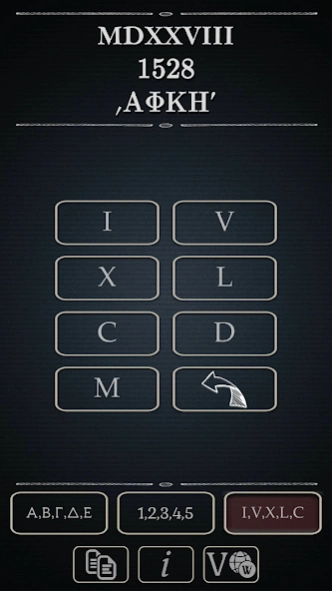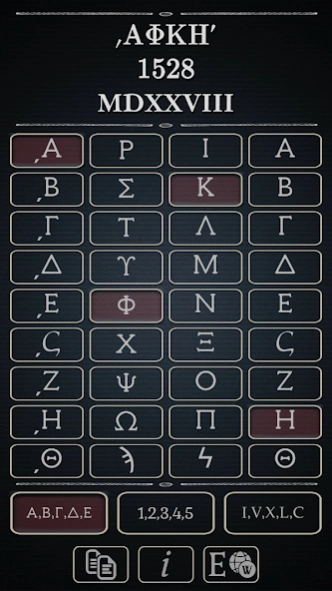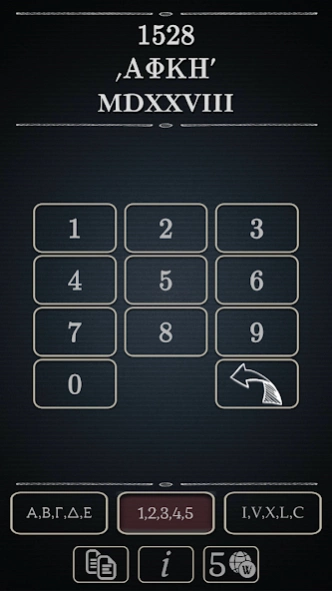Numerals Conversion 1.11
Free Version
Publisher Description
Numerals Conversion - Three-way conversion between decimal, Latin(Roman) and Greek(Hellenic) numerals.
A simple to use tool, for three-way conversion between Arabic (decimal), Latin (Roman) and Greek (Hellenic) numeral systems.
Special designed custom keyboards for each type of numeral system.
Displays output as you type
Copy/paste functionality
No permissions
No ads
--------------------------------------------
Arabic (decimal) numerals are the ten digits: 0, 1, 2, 3, 4, 5, 6, 7, 8 and 9. This is the most common system for the symbolic representation of numbers in the world today.
Latin (Roman) numerals are a numeral system that originated in ancient Rome and remained the usual way of writing numbers throughout Europe well into the Late Middle Ages. Numbers in this system are represented by combinations of letters from the Latin alphabet. Modern usage employs seven symbols, each with a fixed integer value.
Greek (Hellenic) numerals, are a system of writing numbers using the letters of the Greek alphabet. In modern Greece, they are still used for ordinal numbers and in contexts similar to those in which Roman numerals are still used elsewhere in the West.
About Numerals Conversion
Numerals Conversion is a free app for Android published in the System Maintenance list of apps, part of System Utilities.
The company that develops Numerals Conversion is Charisis Iliadis. The latest version released by its developer is 1.11.
To install Numerals Conversion on your Android device, just click the green Continue To App button above to start the installation process. The app is listed on our website since 2023-08-21 and was downloaded 2 times. We have already checked if the download link is safe, however for your own protection we recommend that you scan the downloaded app with your antivirus. Your antivirus may detect the Numerals Conversion as malware as malware if the download link to com.charisis.numeralconversion is broken.
How to install Numerals Conversion on your Android device:
- Click on the Continue To App button on our website. This will redirect you to Google Play.
- Once the Numerals Conversion is shown in the Google Play listing of your Android device, you can start its download and installation. Tap on the Install button located below the search bar and to the right of the app icon.
- A pop-up window with the permissions required by Numerals Conversion will be shown. Click on Accept to continue the process.
- Numerals Conversion will be downloaded onto your device, displaying a progress. Once the download completes, the installation will start and you'll get a notification after the installation is finished.